Free Calendar Recommendations
Many people use paper schedulers to manage their schedules.
Modern schedulers are quite versatile and, if used well, can be a more reassuring ally than anyone else.
However, paper schedulers have the disadvantage of being easy to lose.
It is not uncommon for them to disappear from a bag if one is not careful, even if they are stationed in the bag.
If a lost schedule book is seen by a third party, there is a risk that the contents will be seen. If the schedule book contains confidential information, it is a big problem.
Therefore, we recommend a free calendar.
A free calendar is an online scheduler that allows you to manage your schedule using your computer or smartphone.
Google Calendar Recommendation
There are so many free calendars that it is hard to know what free calendar to use. If you want to check your calendar anytime, anywhere,Google Calendaris recommended.
Google Calendar is a free calendar that can be used anytime, anywhere, as long as you have a computer or smartphone connected to the Internet. The information you enter is stored in the cloud, not in your computer or smartphone. So even if your computer breaks down or you convert your phone model, you will not lose your data.
Of course, it is not visible to third parties and can be kept secret as long as your Google account is not known.
How to use Google Calendar
Using Google Calendar is so simple that there is honestly no way to explain it. For example, let's say you have a meeting with your business partner on July 1 from 2:00 to 3:00 PM.
First, open Google Calendar and select July 1 from the calendar. Next, select the time between 2:00 and 3:00 p.m. when the meeting is to be held, and schedule the meeting as "Meeting with business partner" to complete the process.
You can also schedule by the day instead of by the hour. You can use your schedule not just for a year, but for years and decades to come, so there is no need to buy a new scheduler.
Share Google Calendar
Google Calendar can also be shared with other users. Matching schedules with other parties can be a painstaking process, and sometimes one of you may have to compromise.
But with Google Calendar, you can share your schedule with others so that you can see theirs as well. There are two versions of Google Calendar, one for PCs and the other for smartphones, but the basic usage is almost the same.
More Convenient Use with G Suite
G Suite is a groupware packed with services for business provided by Google. People who use Google services on a regular basis can use it right away and streamline their business operations. The paid version of G Suite makes Google Calendar even more convenient.
Reference:Groupware Summary and Comparison
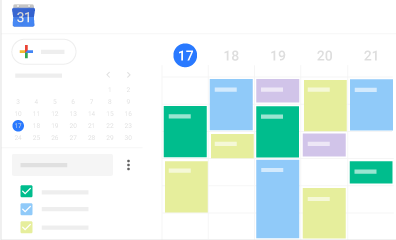
Leave a Reply